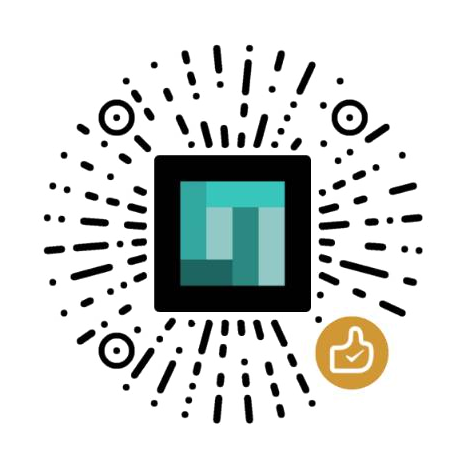1
2
3
4
5
6
7
8
9
10
11
12
13
14
15
16
17
18
19
20
21
22
23
24
25
26
27
28
29
30
31
32
33
34
35
36
37
38
39
40
41
42
43
44
45
46
47
48
49
50
51
52
53
54
55
56
57
58
59
60
61
62
63
64
65
66
67
68
69
70
71
72
73
74
75
76
77
78
79
80
81
82
83
84
85
86
87
88
89
90
91
92
93
94
95
96
97
98
99
100
101
102
103
104
105
106
107
108
109
110
111
112
113
114
115
116
117
118
119
120
121
122
123
124
125
126
127
128
129
130
131
132
133
134
135
136
137
138
139
140
141
142
143
144
145
146
147
148
149
150
151
152
153
154
155
156
157
158
159
160
161
162
163
164
165
166
167
168
169
170
171
172
173
174
175
176
177
178
179
180
181
182
183
184
185
186
187
188
189
190
191
192
193
194
195
196
197
198
199
200
201
202
203
204
205
206
207
208
209
210
211
212
213
214
215
216
217
218
219
220
221
222
223
224
225
226
227
228
229
230
231
232
233
234
235
236
237
238
239
240
241
242
243
244
245
246
247
248
249
250
251
252
253
254
|
import re
import os
from lxml import etree
from jinja2 import Template
icon_svg_filename = {
'#d': 'Description',
'#e': 'Example',
'#t': 'Transfer',
'#c': 'Custom',
'#v': 'Verification',
'#a': 'Advertisement'
}
icon_svg_changes = {
'fill': 'currentColor',
'width': '2em',
'height': '2em'
}
card_color = {
'#d': '200 72% 50%',
'#e': '0 72% 50%',
'#t': '50 72% 50%',
'#c': '0 0% 50%',
'#v': '260 72% 50%',
'#a': '300 72% 50%'
}
def extract_modify_svg_content(svg_filename, svg_changes):
"""
从SVG文件中提取并修改内容。
Parameters: svg_filename (str): SVG文件名。
svg_changes: 变化参数
Returns: str_content: 修改后的SVG内容。
"""
svg_path = os.path.join('svg', f'{svg_filename}.svg')
with open(svg_path, 'r', encoding='utf-8') as svg_file:
svg_code = svg_file.read()
svg_bytes = svg_code.encode('utf-8')
svg_root = etree.fromstring(svg_bytes)
for key, value in svg_changes.items():
svg_root.attrib[key] = value
svg_content = etree.tostring(svg_root, encoding="unicode")
return svg_content
def convert_evoldown_to_markdown(evoldown_file, markdown_file):
"""
将Evoldown格式转换为Markdown格式。
Parameters: evoldown_file (str): 输入的Evoldown文件位置。
markdown_file (str): 输出的Markdown文件位置。
"""
with open(evoldown_file, 'r', encoding='utf-8') as input_file:
evoldown_text = input_file.read()
pattern = r'(#[detva])( \S+)( \S+)?'
pattern_c = r'(#c)( \S+)( \S+)( \S+)?'
matches = re.findall(pattern, evoldown_text)
matches_c = re.findall(pattern_c, evoldown_text)
dict_matches = {}
dict_matches_c = {}
for match in matches:
material_type, keywords, associated_keyword = match
dict_matches[keywords] = material_type
for match_c in matches_c:
material_type, custom_type, keywords, associated_keyword = match_c
dict_matches_c[keywords] = [material_type, custom_type]
def find_associated_type(key):
if key in dict_matches:
return [dict_matches[key], None]
elif key in dict_matches_c:
return dict_matches_c[key]
new_markdown_text = evoldown_text
tag_html_template = """
<div style="display: flex; flex-direction: row; align-items: center;">
{{ material_card }}
{{ find_associated_svg }}
{{ associated_card }}
</div>
"""
card_html_template = """<span style="display: flex; flex-direction: row; align-items: center; color: hsl({{ color_value }}); background-color: hsl({{ color_value }}/0.08); padding: 0 0.4em; border-radius: 0.4em;; line-height: 2.5em">
<span style="display: flex; flex-direction: row; align-items: center; margin-right: 0.4em; ">
{{ svg_code }}
{% if custom_type %}
<span style="">{{ custom_type }} |</span>
{% endif %}
</span>
{{ keywords }}
</span>
"""
tag_template = Template(tag_html_template)
card_template = Template(card_html_template)
""" 翻译参考
Learning material tags, learning material types, learning material type cards, custom learning material types, learning material keywords, associated_keyword learning materials. No association found 学习材料标记、学习材料的类型、学习材料类型卡、自定义的学习材料的类型、学习材料的关键词、关联的学习材料。未发现关联
"""
for match in matches:
material_type, keywords, associated_keyword = match
material_card = card_template.render(
color_value=card_color[material_type],
svg_code=extract_modify_svg_content(icon_svg_filename[material_type], icon_svg_changes),
keywords=keywords.strip(),
)
if associated_keyword:
associated_types = find_associated_type(associated_keyword)
if associated_types:
associated_type = associated_types[0]
associated_custom_type = associated_types[1]
associated_card = card_template.render(
color_value=card_color[associated_type],
svg_code=extract_modify_svg_content(icon_svg_filename[associated_type], icon_svg_changes),
custom_type=associated_custom_type,
keywords=associated_keyword
)
find_associated_svg = extract_modify_svg_content('Associated', icon_svg_changes)
else:
associated_card = card_template.render(
color_value='0 0% 70%',
keywords=associated_keyword
)
find_associated_svg = extract_modify_svg_content('NotFoundAssociated', icon_svg_changes)
else:
associated_card = ''
find_associated_svg = ''
tag_html_code = tag_template.render(
material_card=material_card,
find_associated_svg=find_associated_svg,
associated_card=associated_card,
)
new_markdown_text = new_markdown_text.replace(
f'\n{material_type}{keywords}{associated_keyword}\n', tag_html_code)
for match_c in matches_c:
material_type, custom_type, keywords, associated_keyword = match_c
material_card = card_template.render(
color_value=card_color[material_type],
svg_code=extract_modify_svg_content(icon_svg_filename[material_type], icon_svg_changes),
custom_type=custom_type,
keywords=keywords.strip(),
)
if associated_keyword:
associated_types = find_associated_type(associated_keyword)
if associated_types:
associated_type = associated_types[0]
associated_custom_type = associated_types[1]
associated_card = card_template.render(
color_value=card_color[associated_type],
svg_code=extract_modify_svg_content(icon_svg_filename[associated_type], icon_svg_changes),
custom_type=associated_custom_type,
keywords=associated_keyword
)
find_associated_svg = extract_modify_svg_content('Associated', icon_svg_changes)
else:
associated_card = card_template.render(
color_value='0 0% 70%',
keywords=associated_keyword
)
find_associated_svg = extract_modify_svg_content('NotFoundAssociated', icon_svg_changes)
else:
associated_card = ''
find_associated_svg = ''
tag_html_code = tag_template.render(
material_card=material_card,
find_associated_svg=find_associated_svg,
associated_card=associated_card,
)
new_markdown_text = new_markdown_text.replace(
f'\n{material_type}{custom_type}{keywords}{associated_keyword}\n', tag_html_code)
with open(markdown_file, 'w', encoding='utf-8') as output_file:
output_file.write(new_markdown_text)
convert_evoldown_to_markdown(r'markdown\example.md', r'markdown\example_output.md')
|